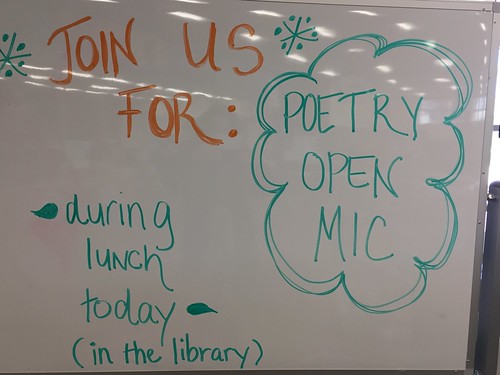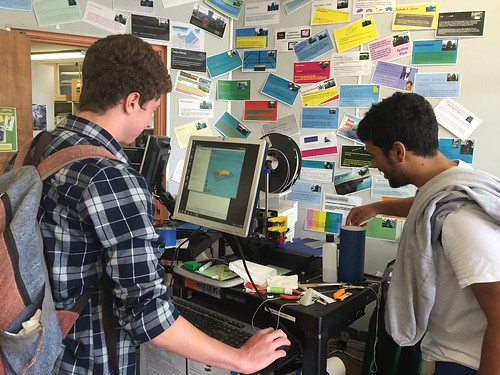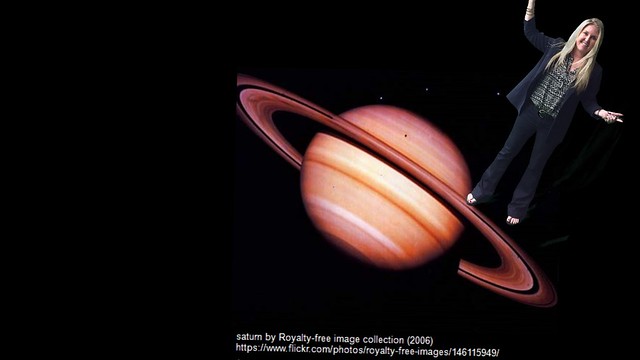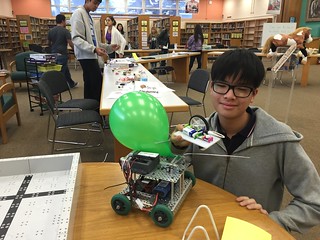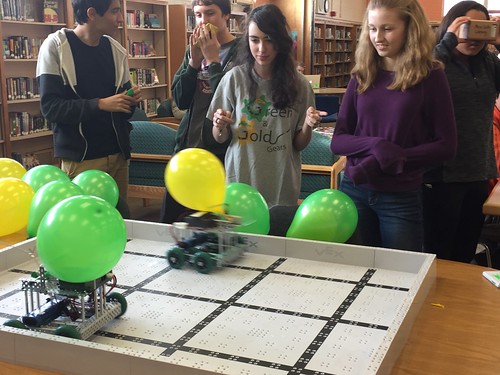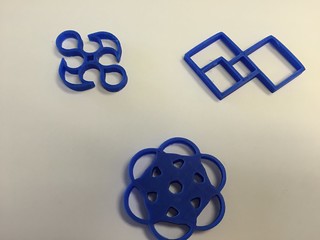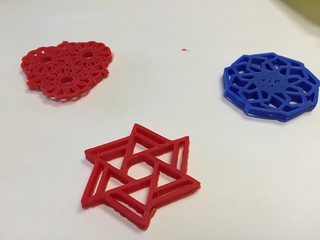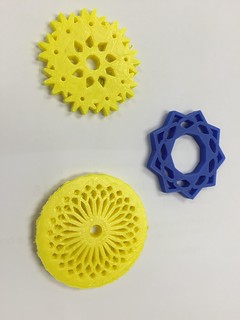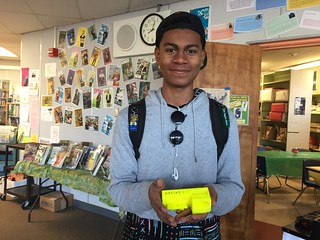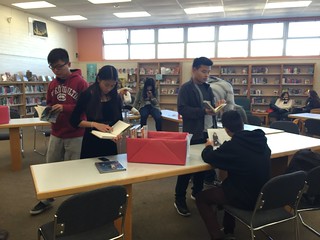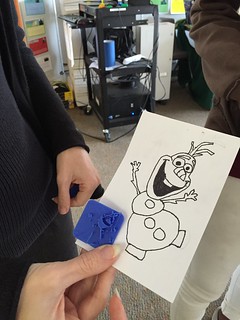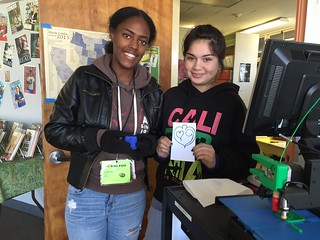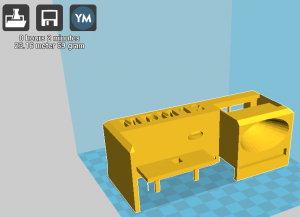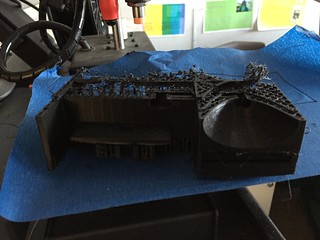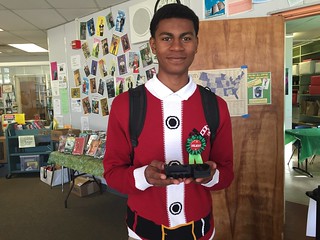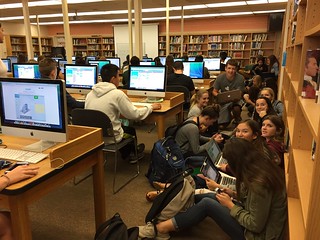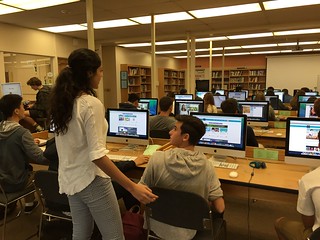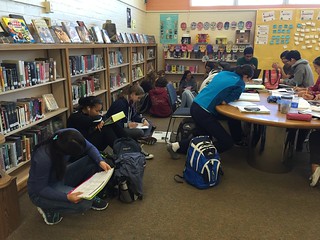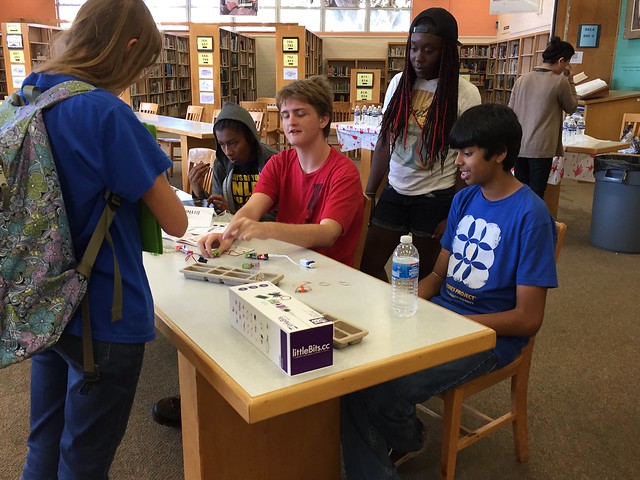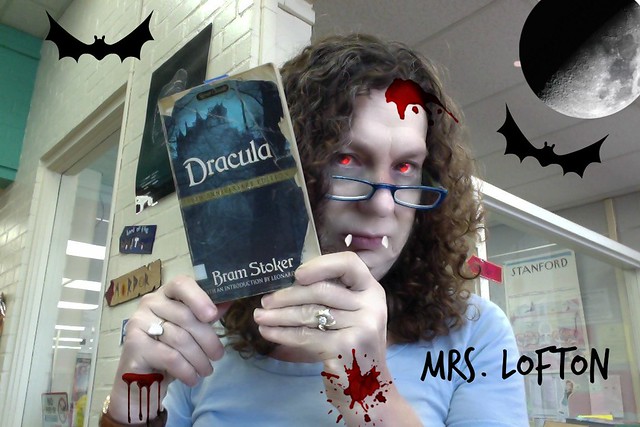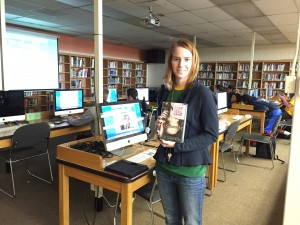Mira Costa was overwhelmed with testing in May – AP tests and Common Core tests for 11th graders. Sadly, many school libraries virtually shut down and become testing facilities this time of year. The library had its share of testing sessions; I helped several English teachers administer Common Core practice tests. Fortunately, though, most of the testing took place in other classrooms, and the library remained open for class and individual student visits throughout the month. Here are some of the highlights:
Book Talks Lesson
Ms. Clarke’s students visited the library in preparation for creating video book talks for their outside reading books. We discussed tips on creating an engaging book talk. We also discussed options for creating their videos and how to upload them to YouTube from either a computer or a mobile device. Finally, I showed them my favorite QR code generator, qr.snipp.com, since they will all be creating QR codes for their book talks and posting them in the library. Here’s an example of the beautiful QR codes it can generate, going to my video book talk on If I Knew You Were Going to Be This Beautiful, I Never Would Have Let You Go, by Judy Chicurel:
I look forward to Ms. Clarke’s class visits next month to share their book talk QR codes.
Health Class Digital Citizenship Videos
Mr. Davidson’s Health classes visited for lessons in digital citizenship. We discussed being an upstander and not bullying or cyberbullying, building identies and positive digital footprints, online privacy, and respecting intellectual property. I used this slideshow as the basis for the lesson: (direct link: bit.ly/mchsdigitalcitizenship):
Next we went over this assignment, in which the students were to create a PSA video on one aspect of digital citizenship. We gave the students several days to learn more about their topics and work on their films. Finally, we had a day to share them with the class. Here are some example of their work:
Please visit this page on the library website to see more examples.
Calculus Class Videos
Last week, Ms. Gesualdi’s and Mr. Robertson’s Calculus classes visited to work on instructional videos on a calculus topic. We started by discussing intellectual property – copyright, Creative Commons, and fair use – in preparation for making the films so the students would understand what they can and cannot include in a published online work. We also discussed different software options for producing their films. As was the case with the Health classes, most of the students are choosing to use Powtoon, fun, easy, and free software for creating animated videos. Here is the assignment. I am looking forward to seeing their work next week. I will be posting it on this library webpage, where we currently have examples from previous years.
Library Club Poetry Open Mic and SWVBC Discussion
Last month (April) was National Poetry Month. Our Poetry Open Mic event didn’t quite fit into April, so we held it on May 6. We had a great turnout and everyone enjoyed hearing the students share their favorite poems.
Our library club also participated in our monthly “Somewhat Virtual Book Club (#SWVBC)” discussion of Winger by Andrew Smith. As always, the discussion was lively and the students and librarians all enjoyed visiting with the other schools in the group. Here is the recording:
And, some photos:
I am a member of the advocate board for the “Transform Your School Library” movement sponsored by Mackin, and I wrote a blog posting about our Somewhat Virtual Book Club for the Mackin TYL (Transform Your Library) blog. You can read that posting here.
Geeks Club and Making
The Geeks Club has continued to support our making activities. Students have been taking advantage of our 3D printers, our green screen, and popular craft table.