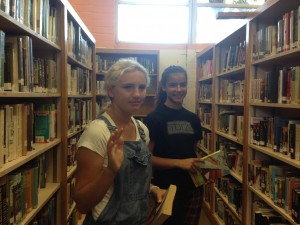The last two weeks at the Mira Costa Library have been non-stop busy! Here’s a summary of just some of the activities:
Freshman Orientations Continue
I am continuing to teach Freshman Library Orientations. (See my previous post on this.) Between Sept. 9 – 18, I hosted Ms. Vaughan’s, Mr. Heideman’s, Ms. Clarke’s, Mr. Chow’s, and Ms. Chen’s classes for the two-day program, and Ms. Wachelle’s and Ms. Wiseman’s students for their first day. I’ve been heartened by the feedback the students have been giving me orally and in their Google Forms where they share something they learned or enjoyed. Here are a few sample comments:
- “I enjoyed collaborating on the introductory project and using lots of Apple/Google technology.”
- “That you can check out as many books as you want! :)”
- “Looking around the library searching for things was fun.”
- “I enjoyed the enthusiasm of using the library and the scavenger hunt.”
- “I enjoyed learning about all the cool stuff the library has to offer.”
- “Well, I learned that the library is a cool place that isn’t just for school and there are all types of books I like.”
- “I enjoyed the scavenger hunt we completed today. I think it helped me get more familiar with where things so I will be able to use the library more often and become a regular user.”
- “I have learned that the library has many fun activities and it can help you learn your passion.”
- “I learned what a QR Code is.”
- “I learned about my new MBUSD account and how to make a good password.”
- “I liked making my own slide through Google Drive.”
The most popular part of the orientation for students has definitely been creating their own slides in the class Google Slides file. I am working on a display of some of the great slides they created. Come by to see it soon! Through this activity, they learned a tool they can use on their own and to collaborate with other students on presentations in other classes. They also learned about group work. In one class, a student accidentally deleted other students’s slides. We had a learning experience discussing how to avoid interfering with another student’s work in a group project. They also got to see a great feature of Google Slides: the history option, which allowed us to restore the lost slides.
Library Orientation Video
For 10th-12th graders and website visitors, I updated the library orientation video:
Other Library Lessons
While most of the library schedule was filled with the orientations, I also hosted Mr. Geczi’s World History class and Ms. Cabrera’s 9th Grade English class for lessons on research skills as they begin research projects. With Mr. Gezci’s class, we discussed how to avoid plagiarism, how to find and evaluate sources, and how to credit them in their Works Cited. Here’s a link to the slideshow that shows some of our discussion. For Ms. Cabrera’s class, we discussed research sources and also spent time on plagiarism and respect for copyright, and how they compare. Here’s a film I showed them for some background information and to launch our discussion:
I also shared this Venn diagram with them as part of our discussion:

We were then able to talk about examples that fall into each of the there areas in the Venn diagram. The students are creating presentations, so they will need to know about both plagiarism and copyright as important aspects of respecting intellectual property. I am looking forward on Monday to introducing them to the built-in Research Tool in Google Slides that will make it easy for them to find and credit copyright-friendly images.
I expect to be teaching the plagiarism and respect for copyright lesson to other English classes.
Library Club Kicks Off

The library club is now meeting each Tuesday during lunch. We also participated in our first monthly virtual discussion of John Green’s The Fault in Our Stars after school last Wednesday. We have a goal this year to use Google Hangouts, and to help our students take ownership of running the software, so that gain experience in a tool that they can leverage for distance communication in other contexts.
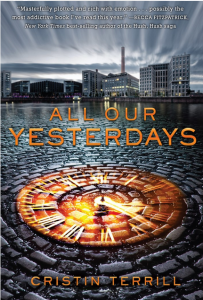
The next meeting of the “Somewhat Virtual Book Club” will be Wednesday, October 8, when we will be the moderators/hosts for All Our Yesterdays by Cristin Terrill. All MCHS students are welcome to join the club or simply to participate in the discussion of this fast-paced, time travel story taking place in a dystopian near future. Check our Google+ page for more information: bit.ly/SWVBC
The library also sponsors a second club, The Geek Squad. It will be starting up very soon, and will be selecting a new name. Stand by for more information on that group!
Your Librarian “On Air”
I had the opportunity during the last two weeks to be on air twice via Google+ hangouts. On September 6, I presented a session for the CUE Learning Revolution Online Summit Featuring Google for Education. As a Google Certified Teacher, I was invited to submit a presentation proposal. This event was a two-day, all-online conference conducted entirely using Google+ Hangouts. My topic was “Inspire Student Collaboration, Creativity, Copyright-Savvy with Slides, Search, & More.”
I talked about how I have become a big fan of using Google Slides with students to help them develop collaboration skills, creatively share knowledge mastered, and learn to find and cite copyright-friend images/video. A huge part of why I like Google Slides for student work is the built-in Research Tool that allows them to search for copyright-friendly images and more and create an automatic credit for each source as they add them to their presentations. The recording of my session is available only to those who registered to attend the summit, but you can see my presentation slides here. I also post all my presentations on the library website on my Your Librarian Presents page.
My second “on air” appearance was as a panel member for the Fall Kickoff Hangout for the recently-established #GlobalTL (teacher librarian) Google+ Community. This community was established by Joyce Valenza and Andy Plemmons, two teacher librarians, to facilitate Teacher Librarians connecting learners, classrooms, libraries and teachers to foster global connections and create meaningful collaboration and inquiry within and between schools. I was invited to participate on the panel to “pitch” greater participation across the U.S. and globally in the Somewhat Virtual Book Club. We had a wonderful discussion of a large variety of ways we can facilitate connections. I have also been engaging interest at Mira Costa in one of the projects Joyce Valenza is working on to connect students in environmental inquiry projects inspired by Sid Fleischman’s new book, Eyes Wide Open. I’m currently working with a group of my Mira Costa colleagues on developing an interdisciplinary curriculum project, and they may use this book as a part of launching it. I hope to have more to report about that soon.