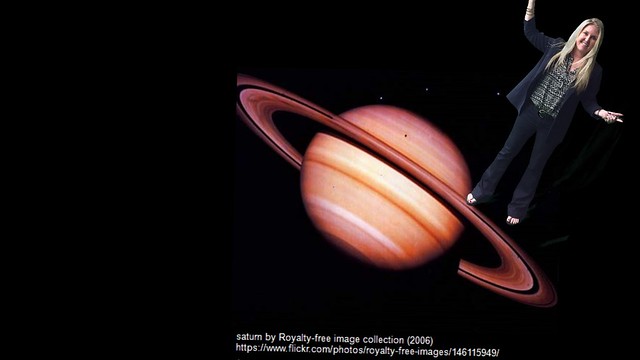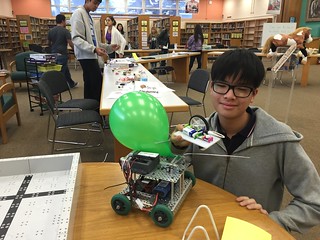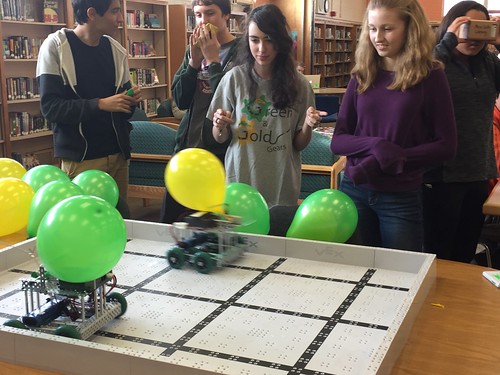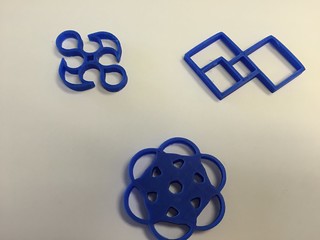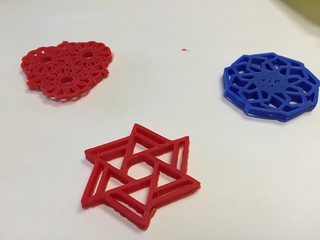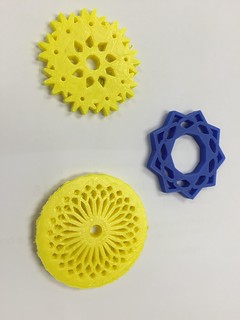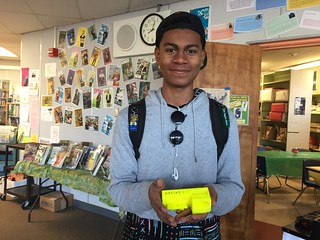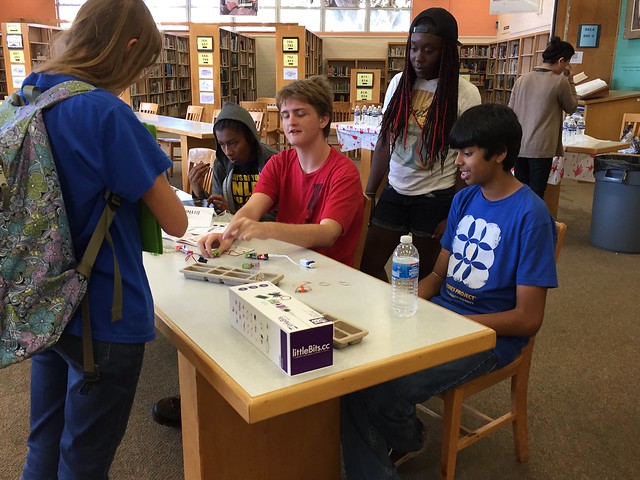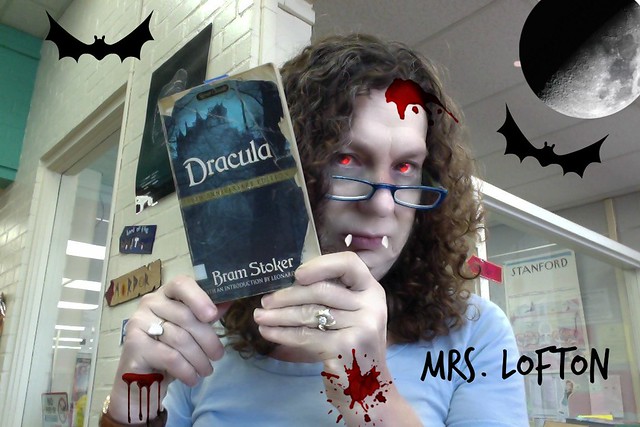The month of March flew by at the Mira Costa Library. Here are some of the highlights of our busy month before Spring Break.
Class Research Projects
As always, we had lots of different classes coming to work on research projects. Two of our new English teachers, Keely Gabbert and Maddie Hutchinson, brought their 11th grade English classes for several days of research on culture in the 1920’s in conjunction with their study of The Great Gatsby, with supporting lessons by me. We talked about quality database sources; how to do citations and annotations; and how to evaluate sources from the open web. Here is the form we had students complete to help them evaluate sources they found on the open web:
I adapted this form for our students from my librarian colleague Glen Warren’s form. Many thanks to Glen for sharing his form with me.
Glen Marx’s 12th Grade Government and Psychology classes visited for a lesson to help launch their research paper assignment. Here are the presentation slides I used during that lesson:
Other Class Visits
In addition to research, Aaron Braskin and Ken Brenan’s Robotics class came to work on modeling 3D chess pieces in Tinkercad. Mr. Braskin and Mr. Benan’s Computer Programming students completed this same assignment recently. You can see information about it in a this previous post. Here is a link to the assignment. While there is other software available for 3D modeling, we love Tinkercad since it is 1) almost completely intuitive with very little learning curve, 2) it’s in the cloud, and 3) it’s free! Here is one of the first chess pieces completed:
A lot of the challenge of this assignment is figuring what our printers can and cannot handle. Often, a piece will need to be tweaked to print properly, so perseverance is frequently part of the learning experience. We will be printing the rest of the chess pieces after we get back from Spring Break next week.
Another class visiting the library was Anita Rossell’s support class for English Language Learners. Ms. Rossell and I have been collaborating on an assignment to have the students document their year at Mira Costa. Working in pairs, the students will script and produce a documentary-style film with several different scenes about their experiences. For one of the scenes, they will take advantage of our new green screen. (see below.) I can’t wait to see the films they make. I’ll be sharing more about this project as the students proceed. Last week, the students worked on storyboarding their film scripts, using StoryboardThat.com, an easy-to-use, very flexible tool for digital storytelling I was able to share with them.
Maker Fair
We held our third maker fair in the library on March 24. The Geeks Club, Library Club, Girls Coding Club, and Robotic Club all did a great job of hosting activities. Here are some photos of students doing 3D modeling with Tinkercad, participating in the Robotic activity, making pinwheels, using Google Cardboard, and more:

Green Screen!
The library just got and set up a green screen kit, which students can use for photography and film making projects. The green screen allows us to take photos in front of the screen and then use software to make the green background transparent so that we can lay the image on a different background. Here is what our setup looks like:
So far, we have been using Do Ink‘s Green Screen app on our library iPad to take the photos and lay them on other backgrounds. To assure that we are respecting intellectual property, we found all the backgrounds by searching Pixabay for copyright-free images or Photosforclass for Creative Commons images. To make students aware of this resource for film making, I started advertising last Wednesday that they can come in and have their photos taken, and some of our Geeks Club and Library Club members have pitched in to take the photos. Here are some of the fun photos we have taken so far:
We also took a number of photos when Stacy Cabrera’s students used our green screen room for a “speak easy” party celebrating their completion of The Great Gatsby on April 1:
Individual students and classes are invited to schedule time in our green screen room for projects. As I mentioned about, Ms. Rossell’s students will be using the green screen as part of their documentary film project.
Hokki Stools and Legos!
And, we have four great new Hokki stools. Students and teachers alike are loving them!

We also just got a big box of legos and Sarah Geller, one of our library volunteers, donated some lovely origami paper. Students are enjoying unwinding at our craft table drawing and making items with the origami paper and legos: