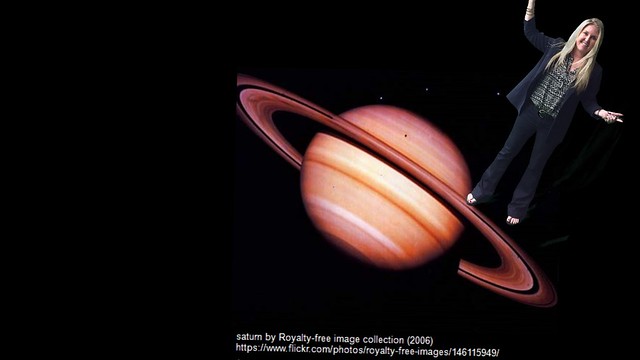As I write this, our Seniors have finished all their finals and will be graduating next Thursday, and our other students have just one more week, all filled with final exams, ahead. Sadly, the library at this point becomes pretty much a textbook warehouse with all the textbooks stacking up on tables and even the floor until they get checked out again in the fall. (I’ll spare you a photo of what that looks like.) Still, the beginning of June was busy as ever with library activities. Here are some highlights.
Calculus Class Videos
I wrote in the May posting about the Calculus classes coming to work on instructional videos. In the beginning of June, we all enjoyed watching the various videos as they were completed. Here are a couple of examples, one made using our green screen, and the other made using Powtoon.com:
You can see more of the Calculus videos on the library website.
Using Our Green Screen
The green screen has been very popular this month. I demonstrated how to use it with Do Ink’s Green Screen app for Ms. Nielsen’s and Mr. Nodado’s AP Chemistry classes for their video assignments, and we had students using it to make videos for those classes and for AP European History, Calculus, and ESL Support classes.

One of the rewarding parts of sharing new technology tools with students is seeing them apply them in other contexts. The AP European History video was created by students who learned about green screen technology for their Chemistry class. And, one of the Calculus students shared how he used the Powtoon software he learned about for an assignment an Economics class assignment. Transfer of knowledge, of course, takes many forms. One of the Calculus videos included information the students learned in their Physics class.
Ms. Clarke’s class booktalks
I also wrote in the May posting about Ms. Clarke’s class visiting the library to learn about book talks in preparation for creating book talks they posted to YouTube and created QR codes in order to share them with classmates. It was a delight on Friday to have all her students come in the library and scan the QR codes now posted all over the library to watch their classmates’ book talks. Stand by to see some of them on the library website.
Library Club SWVBC
Our Library Club held our last meeting of the year on Tuesday, June 7, and we celebrated our four graduating seniors – Yuka Noda, Joanne Qi, Danit Rich, and Crystal Yu – who have been with the club and supported it and our library programs for all four years of their time at Mira Costa. Here’s a huge thanks And, we also had a cake for my retirement. 🙂
The week before, on June 1, we had our final Somewhat Virtual Book Club (#SWVBC) meeting via Google Hangouts. Other participants this month included New Canaan High School in New Canaan, CT, and James Caldwell High School in West Caldwell, NJ. Instead of our usual discussion of one book, this month was a BYOB, “Bring Your Own Book” session: everyone shared a favorite book with the group. Here’s the list of our book recommendations on Goodreads, and here’s a recording of our session:
Photography Slideshow by Lyla and Lizzie
I was delighted to have several visits by two talented Photography students, Lyla Floyd and Lizzie Tsuang. They were completing an assignment on “A Day in the Life” of one of their teachers. I was honored that they chose me as their subject. Here’s their slideshow they kindly agreed to let me share here:
Mustang Morning News and La Vista Features
I was also honored to be featured in two articles in La Vista on June 7. Here is the article about my retirement, and here is the article about my Sandacre Teacher of the Year Award. I was also included in a Mustang Morning News story about retiring teachers on June 6. Here is a link to the story.